1. Add a custom domain to your Resend account
By default, you can only send emails to your own email address. To send emails to other email addresses:- Add a custom domain to your Resend account.
- Add the custom domain to the
fromfield in theresendfunction in Replit (or ask the chat to update these fields).
2. Add your Resend API key and from address
To use Resend with Replit, you’ll need to add a Resend API key, which you can create in the Resend Dashboard. Do not share your API key with others or expose it in the browser or other client-side code. The from address is the email address that will be used to send emails. Use your custom domain you added in step 1 here (e.g.,[email protected]).
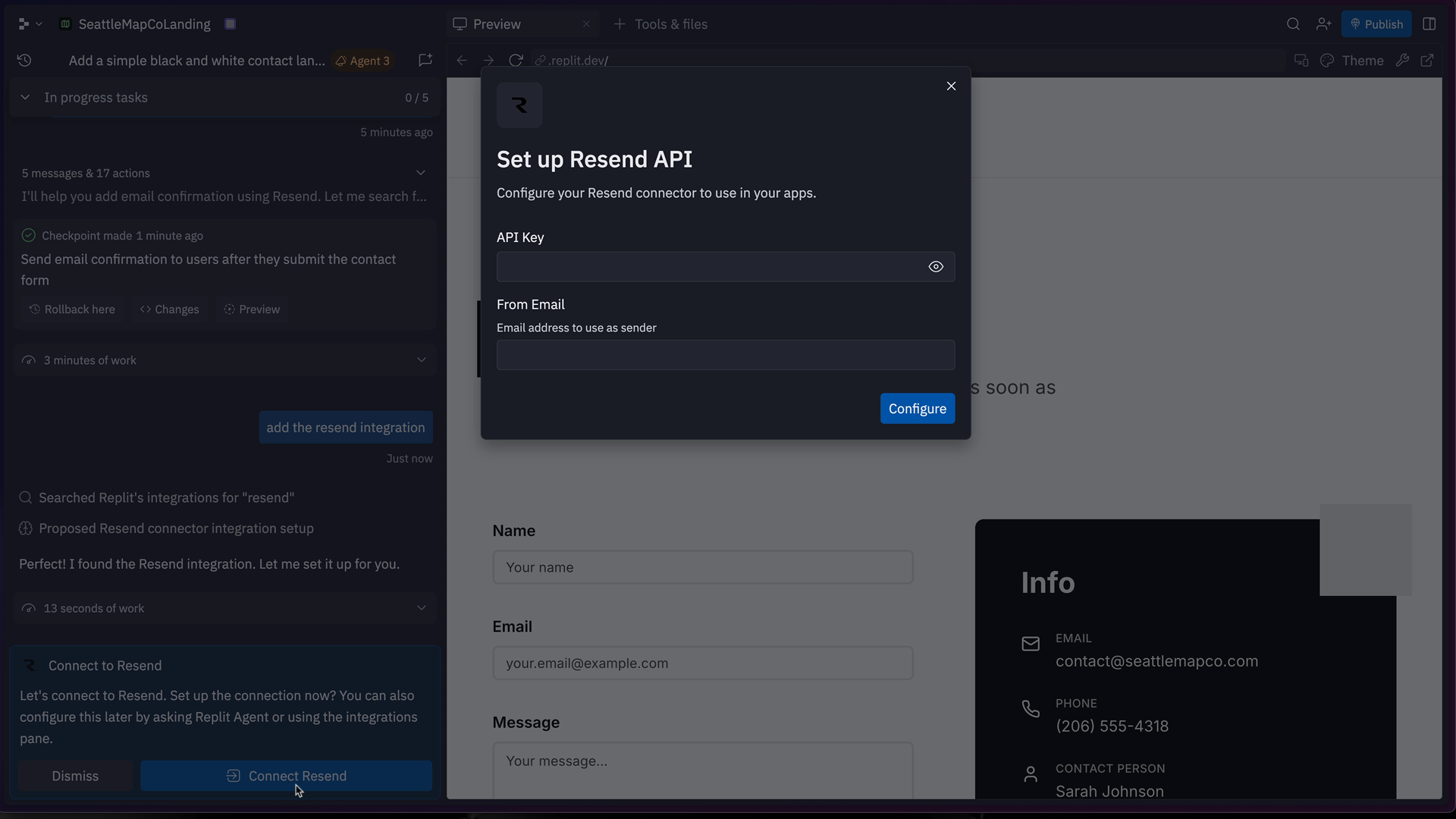
Replit tracks the details of your Resend integration in the Integrations
page.